Revision Functions of Drawing Sheets
Revision-specific changes made in the drawing sheets are entered to the revision list of the sheet.
Edit drawing revision markings of the active drawing sheet, or open an old drawing sheet with the functions of revision list. Saving of the sheet revisions is not needed separately. The whole drawing revision is saved using drawing revisioning functions.
 Revision Functions of a Drawing
Revision Functions of a Drawing
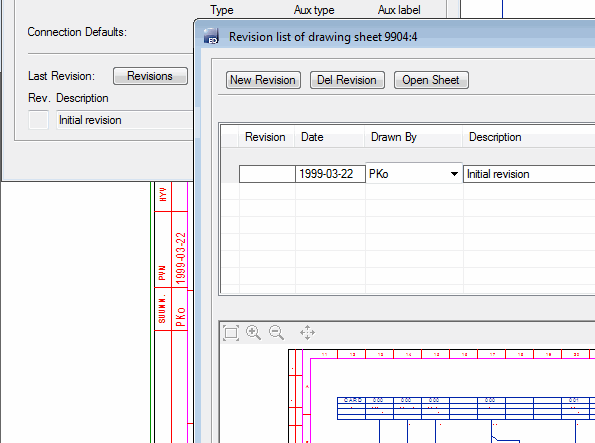
In the revision list dialog box you will find revision functions of a sheet:
- New revision
The function adds marking to a sheet revision already opened to a drawing. You have to add revision to the drawing first. The marking describes that changes are made to this revision of the sheet. As a default, the revision inherits the description of the drawing revision. Usually, this is replaced as description of the changes on the sheet in question. When closing the revision list, the new revision marking is updated on the sheet archives card.
- Delete revision
Delete the revision marking from the sheet only, if the revision is in the making.
- Open sheet
Open the copy of the saved revision of the drawing sheet. The drawing and revision label will be displayed in the title of the drawing window.
Restore the old revision of sheet
- Replace current
Restore a saved revision of the sheet by copying it to an active sheet in the archive. It is possible to restore the sheet to the same sheet number only.
There is a Revisions button in the drawing sheet archive card, which opens revision list of drawing sheet. Select the button Drawing Sheets and examine a list of drawing sheets.
By clicking the Replace Current button you can replace the archive version by that revision. If you accept the replacement, the archives version will be closed if it's opened in the working window, and the copied old version is opened instead of it.

