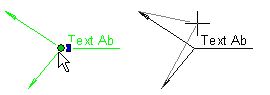Moving the Point of a Reference Line
You can move the start point of a reference line. If the reference line text contains more than one branches, you can move the shared point of branches.
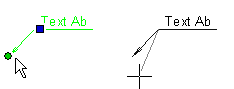
- Select the reference line text.
- Activate the handle of the reference line point.
- Select the context-sensitive menu function Move.
- Select a new location.
You can move the shared point of branches by selecting the Move Freely function from the context-sensitive menu. The text is moved along.