Continue the Connection Line by Dragging a Handle
Continue the drawing of the connection line from a line handle.
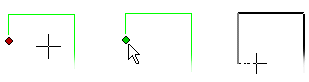
- Select the connection line.
- Move the cursor over a grip point.
- Drag the handle in the direction of X axis, Y axis or middle. If you are adding an arc connection line, click the starting direction (tangent) of the arc.
- Release the mouse button. The line direction is locked.
- Click points of the connection line.
- Click the end point of the connection line.
- Select Confirm.
