Create a Drawing List
- On the
 tab, in the Documents
group, click Maintenance, and click
tab, in the Documents
group, click Maintenance, and click  Create Drawing
List.
Create Drawing
List. - Select drawings using the selection window.
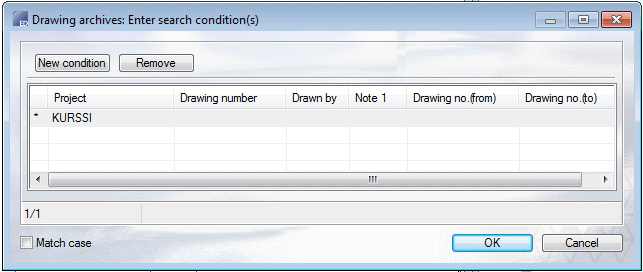
- Select drawings using the selection window.
- Click New condition - When defining search terms, you can use an asterisk (*) to replace several characters or a question mark (?) to replace a single character.
- If you do not enter the search criteria, you can list all drawings.
- Select name of the Listing in the list.
- Select OK. The drawing list opens.
