Cut Connection
Cut connection of the reference drawing to the original drawing. Drawing is a copy. It is not the reference to the original drawing. After cutting the link, you can edit the geometry of the reference drawing.
- Do either of the following:
- Select Drawing | Tools |
 Reference Drawings >
Reference Drawings >  Cut Connection.
Cut Connection. - Select Projection | Edit |
 Cut Connection.
Cut Connection. - Activate a projection, and select the the context-sensitive
 Cut Connection.
Cut Connection. - Drawing tree
 - Select the reference drawing, and select the context-sensitive
- Select the reference drawing, and select the context-sensitive  Cut Connection.
Cut Connection.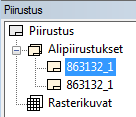
- Select Drawing | Tools |
- Do either of the following:
- Click one or more reference drawings, whose link you want to cut.
- Select Confirm to cut the links of all reference drawings.
Note:
- Cutting the connection of a projection creates groups of the part lines.
- You can undo cutting the links by pressing Ctrl+Z after you have stopped using the Cut connection function.
