Regular Polygon (2D)
Add a regular polygon, the shape of which is determined by the number of sides, the length of a side, and the diameter.
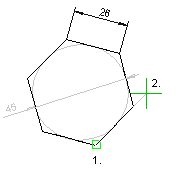
- On the
 tab, in the Lines group, select
tab, in the Lines group, select Smart >
Smart >  N-gon - Vertex G4, G4Plant
N-gon - Vertex G4, G4Plant Line >
Line >  N-gon - Vertex BD, InD
N-gon - Vertex BD, InD Closed >
Closed >  N-gon - Vertex ED, HD
N-gon - Vertex ED, HD
- Define the data of the regular polygon in a dialog box.
- Enter the number of sides.
- Enter the length of a side or the diameter.
- Geometric constraints will be added to the N-gon, if the
 Automatic Constraints is selected.
Automatic Constraints is selected.
- Select OK.
- Select the line properties.
 Line Properties
Line Properties - Click a corner point (1).
- Click the direction of the side (2).
- Select OK.
Note:
- Geometric constraints will be automatically added to the polygon, if
 Automatic Constraints is selected. The constraints will be added only, if 2D Constraint Manager is enabled.
Automatic Constraints is selected. The constraints will be added only, if 2D Constraint Manager is enabled.
