Rounded Polyline (2D)
- On the
 tab, in the Lines group, select
tab, in the Lines group, select Smart >
Smart >  Rounded Polyline - Vertex G4, G4Plant
Rounded Polyline - Vertex G4, G4Plant Line >
Line >  Rounded Polyline - Vertex BD, InD
Rounded Polyline - Vertex BD, InD Closed >
Closed >  Rounded Polyline - Vertex ED, HD
Rounded Polyline - Vertex ED, HD
- Select the line properties
 Line properties.
Line properties. - Draw a polyline by clicking line points.
- Select Confirm.
- Enter a rounding radius to each corner.
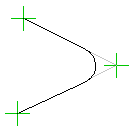
Note:
- Instead of clicking a point, you can enter the point coordinates in a dialog box.
