Polyline (2D)
Draw a polyline by clicking points.
- On the
 tab, in the Lines group, click
tab, in the Lines group, click  Polyline.
Polyline. - Select the line properties
 Line properties
Line properties - Click the line points.
- Select Confirm.
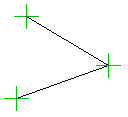
When adding a line, you can select auxiliary functions to mirror the line automatically, or draw a line as a two point line segment. You can use ruler functions when clicking the points of the line.  Ruler Functions
Ruler Functions
Note:
- Instead of clicking a point, you can enter the point coordinates in a dialog box.
