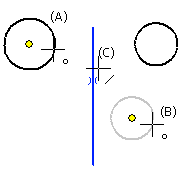Symmetry Constraint
- Select Drawing | Constraints |
 Add symmetry constraint.
Add symmetry constraint. - Select a line or a point (A).
- Select the second element: a line or a point (B).
- Select the symmetry axis (C). The elements will be set symmetrical in relation to the axis.
Set two lines, points, or a line and a point symmetric in relation to a symmetry axis.
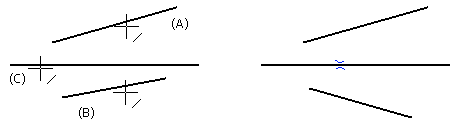
The elements are symmetrical. The line acts as the symmetry axis. The circle (B) moves.