Dimensioning Flattening (distance)
Dimension the distance between two polylines at equal distances. The number of dimensions and the distance can be defined. For example, this function is suitable to dimension the surface chain (2D) of the sheet-metal part. The dimension will not act as a geometric constraint.
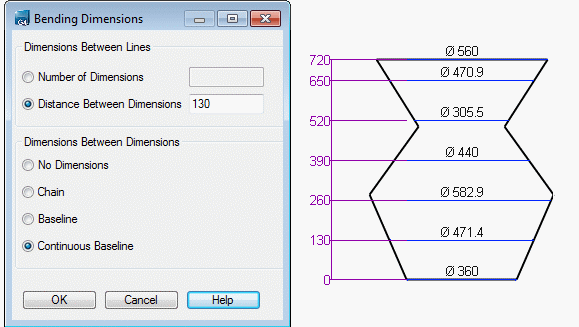
Add the dimension set to a flattening at equal distance.
- On the
 tab, in the Dimensions group, select Dimension, and click
tab, in the Dimensions group, select Dimension, and click  Flattened Sheet.
Flattened Sheet. - Select the dimension properties.
 Dimension Properties
Dimension Properties - Select the polylines between which the dimensions will be added.
- Select the lines on the first (1st) side, and select the Confirm.
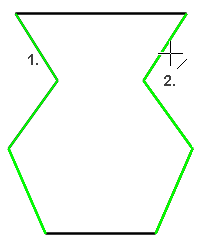
- Select the lines on the second (2nd) side and confirm the selection.
- Select the lines on the first (1st) side, and select the Confirm.
- Select two direction points for the dimensioning.
- Select the first (1st) direction point for the dimensioning.
- Select the second (2nd) direction point for the dimensioning.
The dimensioning will be performed vertically.
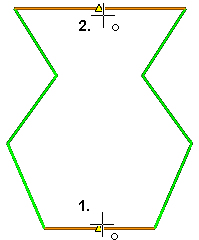
- Define the dimension data in the dialog box.
- Dimensions between lines: Select either of the following:
- Number of Dimensions. Enter the value.
- Distance Between Dimensions. Enter the value.
- Dimensions Between Dimensions: Select the dimension type.
- Dimensions between lines: Select either of the following:
- Select OK.
Note:
- The diameter symbols can be added with the Mark button by first selecting the dimensions and the context-sensitive function
 Properties.
Properties.
