Edit Line Chain
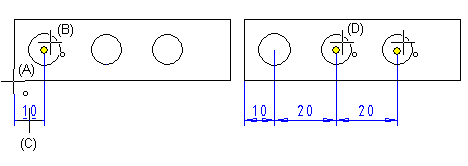
- On the
 tab, in the Dimensions group, select Dimension, and select
tab, in the Dimensions group, select Dimension, and select  Edit Chain.
Edit Chain. - Select the line chain to be edited.
- Select a point to be moved, an point the new location. Dimensions moves to a new locations.
- Select Confirm.
Note:
- You can select
 Parallel to Line Direction or
Parallel to Line Direction or  Perpendicular to Line Direction as the dimensioning direction when adding the first dimension. The rest of the dimensions are added in the same direction. If the direction of the line defining the dimensioning direction changes after the dimensions have been added, the direction of the dimension will not change. The dimension retains its original direction.
Perpendicular to Line Direction as the dimensioning direction when adding the first dimension. The rest of the dimensions are added in the same direction. If the direction of the line defining the dimensioning direction changes after the dimensions have been added, the direction of the dimension will not change. The dimension retains its original direction. - If you want to move several parallel dimensions at once, select the dimensions and select the Move function from the context-sensitive menu.
- If several dimensions share an important basic line or plane, use linear dimensioning.
