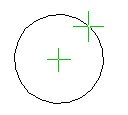Circle by Clicking a Center Point and a Radius Point (2D)
Add a circle by clicking a center point and a single radius point. When adding a circle, you can select auxiliary functions to draw a circle in relation to certain line elements.
- On the
 tab, in the Lines
group, click
tab, in the Lines
group, click  Circle.
Circle. - Select the line properties.
 Line Properties
Line Properties - Click the center point, and click the radius point.