Circle tangential to line and center point on line (2D)
With this function, an arc/circle is added by selecting the line on which the center point is positioned and the line touching the arc. Enter the radius value to circle/arc.
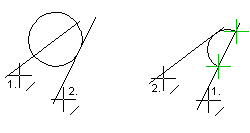
- Select the center point line.
- Select the touching line.
- Enter the radius.
- Select start and end angle of the arc.
