Circle tangential to three lines (2D)
You can add a circle or an arc to upon three lines, in the way of the lines are tangents of a circle / or an arc. The pointing order of the lines do not have a sense.
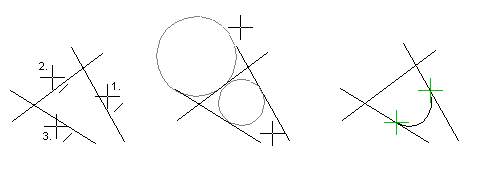
- Select the first line, which is the tangent of the arc/circle.
- Select the second line.
- Select the third line.
- By moving the cursor with mouse you will see the circle/arc options. Confirm desired option by selecting Confirm.
- Select start and end angle of the arc.
A third point must be selected for a circle that is the tangent of two other circles.
