Convert Elements to Lines
- Select the drawings to be converted. Select the drawings in the Archives, or from the Folder.
- Select Drawing | Line Tools |
 Stretch >
Stretch >  Convert Elements to Lines.
Convert Elements to Lines. - Select what to do to elements on invisible or visible layers.
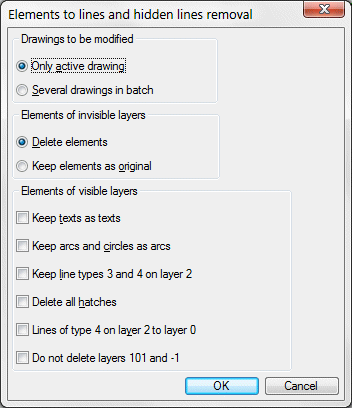
- Select OK.
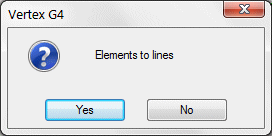
- Select Yes, and the elements will be converted to lines.
