Add a Part Number Between Others
You can add a part number between two others while increasing the following part numbers by the specified increment, 1, for example.
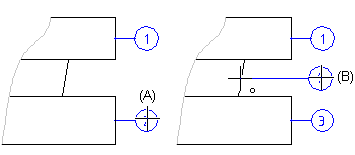
This function is available only for the elements of a 2D drawing drawn by the user.
- On the
 tab, in the Mechanical group, select Parts List, and select
tab, in the Mechanical group, select Parts List, and select  Part number between other parts.
Part number between other parts. - Select the text properties.
- Select the part number (A), which you want to add between others.
- If necessary, select text auxiliary functions.
- Select the text number increment.
- Select the associativity of a part number.
- Click the starting point (B).
- Click leader line points.
- Accept the last clicked point (C) as the part number position by selecting Confirm.
