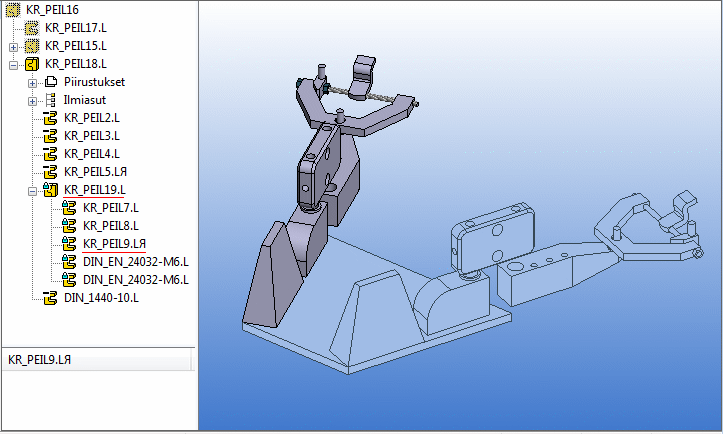Mirror an Assembly - Example
As an example, phases 1-3.
Phase 1
- Mirror an assembly KR_PEIL15
- Mirror symbol is visible only, in the mirrored assembly KR_PEIL15.L

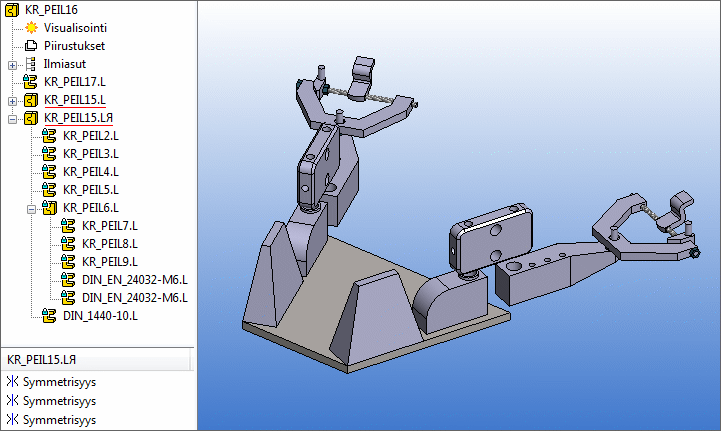
Phase 2
- Mirrored assembly, KR_PEIL15.L
 , is saved as a new assembly KR_PEIL18.
, is saved as a new assembly KR_PEIL18. - The mirror symbol
 is displayed below the assembly, not symmetric part and sub assembly.
is displayed below the assembly, not symmetric part and sub assembly.
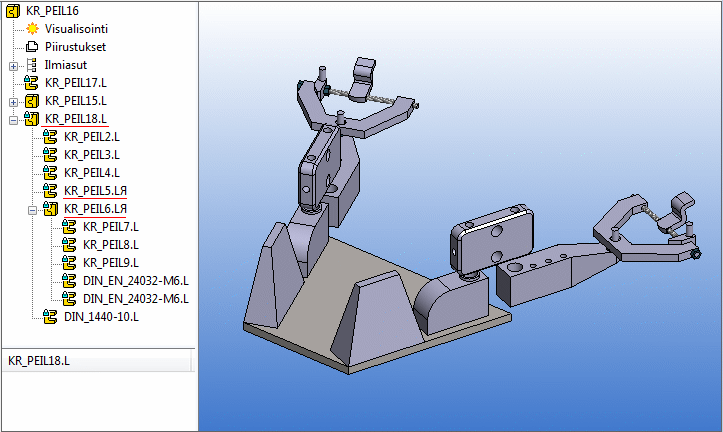
Phase 3
- Mirrored subassembly is saved as a new document, KR_PEIL19
- The mirror symbol displays as asymmetric in the part KR_PEIL9, and it is saved as a new document.