Start and End of an Angle Weld
You can click the start and end points for an angle weld when the Click start/end checkbox is selected in the dialog box.
In our example, there is no value in the Offset field (it is empty). Click the start and end points as follows:
-
Select a face on a part to determine the base plane of the weld.
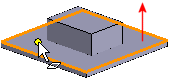
-
Click a point on a sweep line on another part to be the start point of the weld.
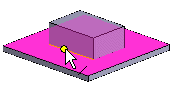
-
Reselect the base plane from the part (the same face as previously).
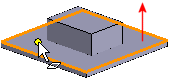
-
Click a point on a sweep line on another part to be the end point of the weld.
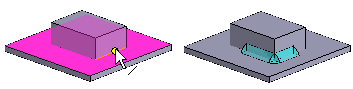
 The weld direction is determined by the right-hand rule. The thumb points in the direction of the base plane normal, and the direction of the fingers in the fist determine the direction of the weld.
The weld direction is determined by the right-hand rule. The thumb points in the direction of the base plane normal, and the direction of the fingers in the fist determine the direction of the weld.
