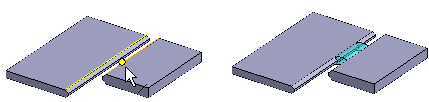Start and End of a Butt Weld
You can click the start and end points for a butt weld when the Click start/end checkbox is selected in the dialog box.
In our example, there is no value in the Offset field (it is empty). Click the start and end points as follows:
-
Select the edge line of the top surface of a part.
 Move the cursor near the line so that the cursor snaps to the line from the side of the top surface.
Move the cursor near the line so that the cursor snaps to the line from the side of the top surface.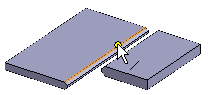
-
Click a point on a sweep line on another part (from the side of the top surface) to be the start point of the weld.
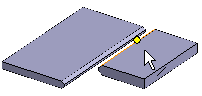
-
Reselect the edge line of the top surface from a part.
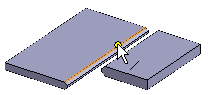
-
Click a point on a sweep line on another part (from the side of the top surface) to be the end point of the weld.