Perspective View
Open the 3D model in the working window. Set the model to a perspective view:
On the  tab, in the Projection group, select
tab, in the Projection group, select  Perspective. (Ctrl+D).
Perspective. (Ctrl+D).
When Perspective is enabled, the model will always be displayed in a perspective view in the projection you selected. Set the perspective view off by clearing the check box.
Perspective View by Default
You can set perspective as the default projection as follows:
- Select .
- Select the Usage tab.
- Select Model:
 Perspective View by Default.
Perspective View by Default. - Confirm by clicking OK.
Example - Front parallel projection.
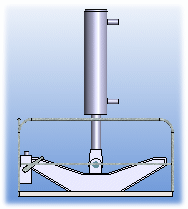
Projection from the front in a perspective view.
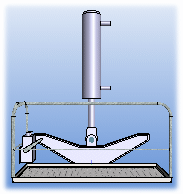


 User Preferences
User Preferences Drawings, Models
Drawings, Models