Customize the Default General Surface Symbol
You can customize the default general surface symbol. In this case, the customized general surface symbol is always added to the list of the surface symbols. If the general surface symbol has not been separately customized as described here, the program will use the internal default symbol shown below.
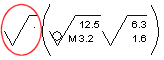
You can customize the default general surface symbol as follows:
- Add a surface symbol, whose data you want to set for the default general surface symbol, to the drawing.
- Select the symbol the drawing and then select the Properties function. A dialog box will open where you can define the text properties.
- Select the tab Text in the dialog box. The text code of the surface symbol is shown in the Text field. Copy the code.
- Open the user/setup file.
- Add a keyword to the file and paste the copied text code after it.
For example: set.vertex.SurfmarkForAllSurfaces=v1ve,,12.5,,,
- Save the file and restart the program.
