Leader Line of a Symbol
When adding a welding, surface or geometric tolerance symbol, or text to a drawing, you can position a symbol on a leader line. A welding symbol always has a leader line.
A leader line consists of a reference arrow (A), line (B), and symbol (C).

Add a leader line
- As a start point of the reference arrow, click a line element (D) or a point on a line.
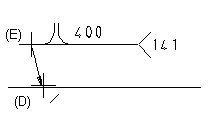
- If necessary, you can select several reference line points (E). To add a meander line, click the button.

- You can create more than one reference arrow by clicking the points on the leader line in the order shown (F).
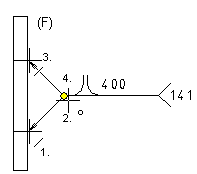
 After adding a leader line text you can add branches to a leader line using the handle function Add branch.
After adding a leader line text you can add branches to a leader line using the handle function Add branch. - Before confirming the position of the symbol, flip the symbol in relation to the reference arrow, if necessary. Flip the symbol by clicking the button.

- Confirm the latest selected point. Select Confirm.
