Check the Block
General
- The purpose of the block check is to ensure that too small wall thicknesses are not inside the block, for example.
Starting point
- The block model is opened in the workspace.
- Machining is performed with the context-sensitive function
 Machining Features >
Machining Features >  Execute
Execute
Check the Block
- Select the context-sensitive function
 Machining Features > Check.
Machining Features > Check.- The program opens the dialog box Block Check.
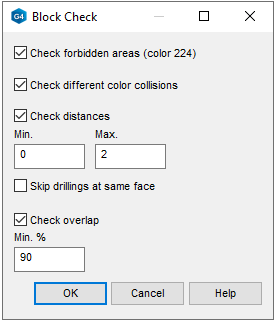
- The program opens the dialog box Block Check.
- Select the items you want to check.
- If necessary, enter the minimum and maximum distances and the minimum overlap percentage.
- Accept the items to be checked by clicking OK.
- The program may report with the message Collision in forbidden area and draws a "rubber band" from the cursor to the collision point.
- Select Confirm to proceed to the next collision. (Confirm = V key, middle mouse button or the context-sensitive function
 OK).
OK).
