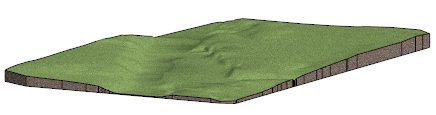Terrain
You can add a terrain in the part modeling mode, when the model is empty or the model contains only guiding geometry.
You can model a terrain using a 3d dwg file containing contour lines. Save the file in the archive, and add it to the main assembly of the plant. Create a new part in the assembly for the terrain. Select the terrain adding function, and click the contour lines of the previously added part.
The function adds a history step of its own to the part model.