View a Model in a Drawing
Open a drawing created from a model, and you can view a 3D model from the selected drawing projection.
You can view the model in a drawing if you have opened a drawing.
- From the archive to the working window
- From the model to the drawing's projection tree
Opening a Drawing from the Archive into the Working Window
- Open a drawing from the archive in the working window.
 Open from the Archive Browser
Open from the Archive Browser - Select a projection from the drawing.
- Select the context-sensitive function Properties.
- The model viewing image opens in the window and you can edit the projection data or exit with the Cancel button.

Opening a Drawing from a Model in the Working Window
- Open a drawing of a model in the working window.
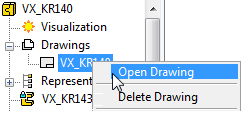
- In the model drawing, move the cursor over the projection.
- Hold down Shift and click the left mouse button.
- Keep Shift pressed down and move the mouse.
The selected projection will be displayed as a 3D model.
- You can rotate the model.
- Finish by releasing the key and the mouse button. The drawing mode becomes active.

