Insulation and Covering Color
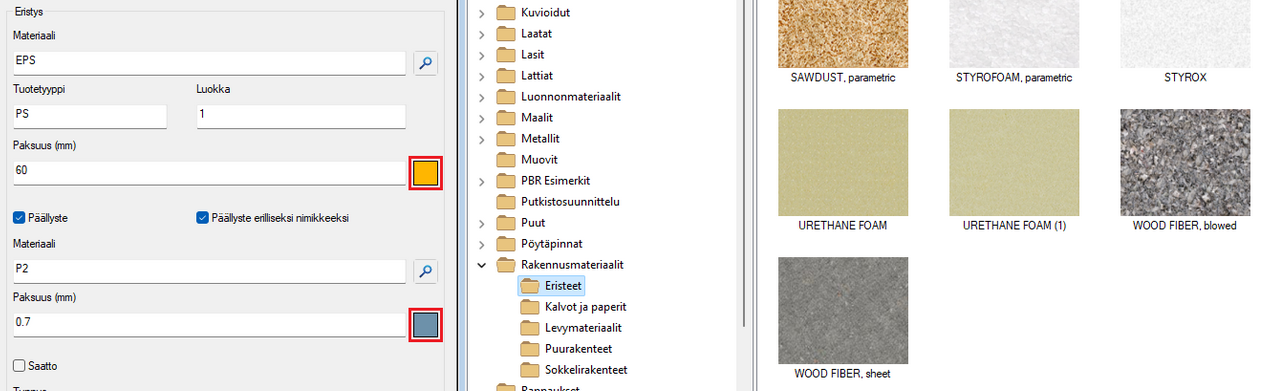
The choice of color for insulation and covering follows the same principle as the general choice of color for parts. Selecting a color from the old VxColor palette is no longer possible.
- The color is selected in the rendering material dialog box.
- You can select the rendering material by browsing the rendering materials. Old VxColor palette colors can be found in the rendering library folder Vertex palette.
-
You can pick the rendering material from the selected surface.
-
You can restore the default rendering material.
- Old numeric values (referring to the colors in the old VxColor palette) still work in the COLOR field of the database, i.e., a number in the field, e.g. "6", refers to "VxColor_6" in the rendering material library.
- You can preview the insulation by clicking Apply.
- To set the default rendering materials for insulation and covering materials, select Materials in the Databases group on the System tab.
