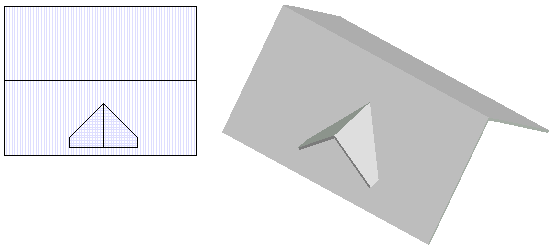Combine Roofs by Clipping One of Them
Clip a group of slopes with another group of slopes as follows:
- Select the slopes to be clipped.
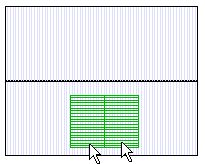
- Select Plane Structure | Connection |
 Clip Slopes
Clip Slopes 
 Clip Slope.
Clip Slope. - Select one of the following functions from the auxiliary menu:
 Remove
below - Slope sections below the cutting point will be removed.
Remove
below - Slope sections below the cutting point will be removed. Remove
above - Slope sections above the cutting point will be removed.
Remove
above - Slope sections above the cutting point will be removed. Ask slopes to
remove - The program will ask you to select the slope sections to be
removed.
Ask slopes to
remove - The program will ask you to select the slope sections to be
removed.
- Select one of the following functions from the auxiliary menu:
 Fit top
sides - The tops of the new edges will be joined together.
Fit top
sides - The tops of the new edges will be joined together. Fit bottom
sides - The bottoms of the new edges will be joined together.
Fit bottom
sides - The bottoms of the new edges will be joined together.
- Select cutting slopes.
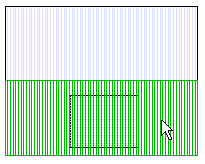
- Select Confirm.
- If you selected the auxiliary function
 Ask slopes to
remove, the program activates one section at a time of the selected slopes,
and you can select in a message box whether the section is to be removed or not.
Ask slopes to
remove, the program activates one section at a time of the selected slopes,
and you can select in a message box whether the section is to be removed or not.
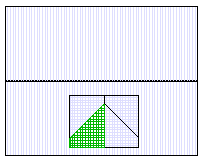
Do either of the following:
- Click Delete in the message box.
- Click Leave in the message box.
Otherwise the program removes the sections either above or below the cutting point automatically.