Edit a Roof Slope
You can edit the height of the roof, the pitch of the slopes and other roof parameters by editing the roof slopes. If you want to edit the height of the roof, select all the slopes of the roof to be edited.
- Select roof slopes with the Ctrl key pressed down.
- Do either of the following:
- Select Plane Structure | Volume |
 Edit Slope.
Edit Slope. - Right-click to open the context-sensitive menu, and select
 Edit Slope.
Edit Slope.
- Select Plane Structure | Volume |
- If necessary, select the reference eaves of the slopes, and select Confirm. The roof parameters will be set according to the selected eaves.
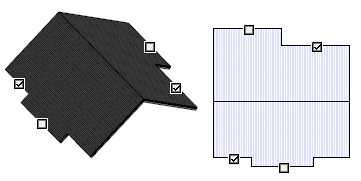
If the slopes are not staggered, you do not have to select the reference eaves.
- Edit the parameters in the database view.
You can also select the function in the following way:
- Select Modeling | Floor, Roof |
 Roof
Roof 
 Edit Slope.
Edit Slope. - Select the slopes whose parameters are to be edited. Select several slopes with the Ctrl key pressed down. Click the reference eave of the slope.
- Select Confirm.
- Edit the parameters in the database view.
Note: When the side eave of a roof has been fixed to a wall with a dimension constraint which has the Controls eave height property, you can move the roof vertically by editing the roof parameter Over the Wall Height / Butt Cut.
