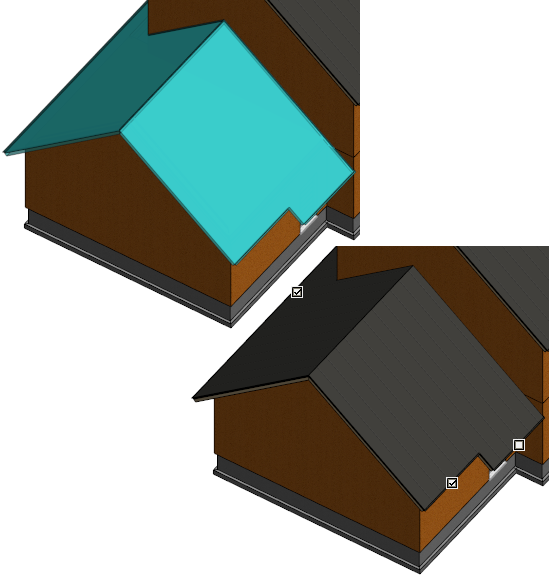Set Ridge Height
Enter the ridge height in relation to the model origin. If the presentation method of the structure is a packed basic volume, the top surface of the basic volume will be positioned at the entered height. Several layers may have been packed to the basic volume. If the layers of the structure have been expanded, the top surface of the frame layer will be positioned at the entered height.
Note: The eaves remain in place and the ridge moves, making the roof pitch change.
Set the ridge height as follows:
- Select roof slopes with the Ctrl key pressed down.
- Select Plane Structure | Volume |
 Edit Slope >
Edit Slope >  Set Ridge Height.
Set Ridge Height. - If the slopes have several eaves, select the reference eaves that will remain in place, and Confirm.
- Enter the ridge height.