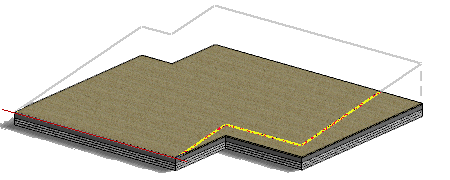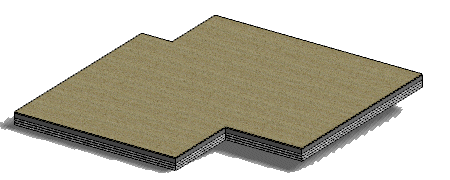Edit the Pitch of a Structure
Edit the pitch of a selected structure. Select the edge that will remain in place and work as a rotation axis. The rotation axis is either at the top or bottom surface of the edge, depending on the selected function. The thickness of the structure is not changed.
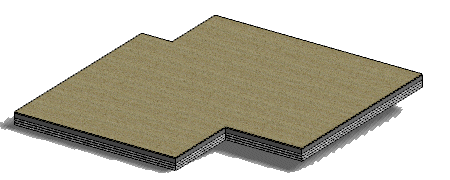
- Select the structure in the floor plan drawing or in the model.
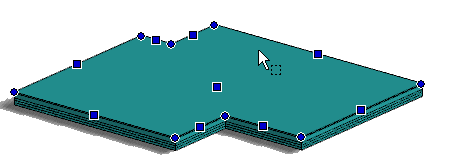
- Do either of the following:
- Select Plane Structure | Volume |
 Edit Slope
Edit Slope 
 Position By Top
Plane.
Position By Top
Plane.
The rotation axis is at the top surface of the structure.
- Select Plane Structure | Volume |
 Edit Slope
Edit Slope 
 Position By Bottom
Plane.
Position By Bottom
Plane.
The rotation axis is at the bottom surface of the structure.
- Select Plane Structure | Volume |
- Select the edge to remain in place by clicking a lock symbol. You can also define the
rotation axis by locking two corner points.
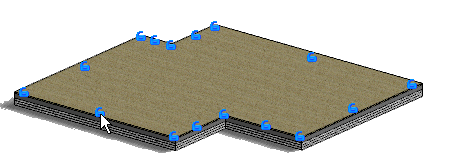
- If necessary, you can select a new rotation axis or move the rotation axis by using the
 Edit rotation
axis auxiliary function.
Edit rotation
axis auxiliary function.
- Define the pitch in one of the following ways:
- Move the cursor and click the pitch.
- Set the local origin, and enter an offset in relation to it.
- Select the auxiliary function
 Slope pitch, and select the pitch from a list.
Slope pitch, and select the pitch from a list.