Fix the Edges of Wall Volumes with the Coincidence Constraint
In the example, the edge of the wall volume is fixed to the edge of the window.
- Activate the work plane.
- Select Modeling | Connection |
 Distance
Distance 
 Coindidence.
Coindidence. - Select the wall volume (A) and the edge line (B). Then, select the window (C) and the
window's edge line (D).
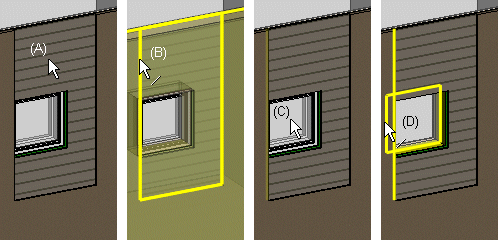
- Quit by pressing the Esc key.
