Select a Panel Layer
Select a layer in the dialog box in one of the following ways:
- Click a layer in the Layers list.
Floor and roof panels:
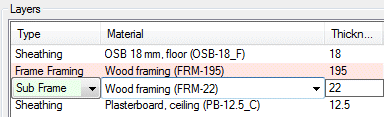
Wall panels:
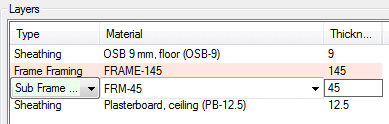
- Click a layer in the preview image.
Floor and roof panels:
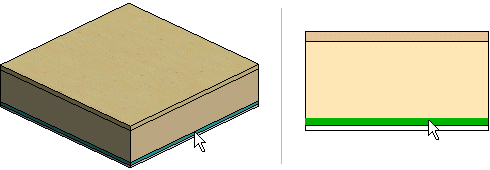
Wall panels:

You can then open the context-sensitive menu either in the Layers list or in the preview image, and select a function related to the layer.
