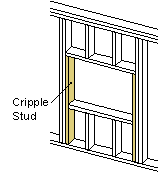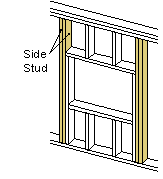Opening Framing Parameters Dialog Box
Framer
Select the opening detail, the cross section of the header as well as the number of cripple and side studs in the Opening Framing Parameters dialog box.
- Label
- The main label or visible label that will be added to the floor plan near the opening. Type the desired label in the text field. If necessary, select other markings to be added to the floor plan by clicking the Label button. The function opens the Special Detail Labels dialog box.
- Header Type
- Select the detail by clicking the Sel button, which will display the detail options in a drawing window. Select the detail by clicking its hot spot. The window is closed and the label of the selected detail will appear in the text field. The drawing window can also be closed without making a selection by pressing Esc.