Change the Log Size
Log House Design
You can halve the height of a log in the middle of a wall. Use this function, for example, when halving the top log of a terrace railing. Use the function in the model or in the log wall elevation.
- Do either of the following:
- Select the function in the wall elevation
- Open the elevation of the log wall.
- Select one or more logs.
- Right-click to open the context-sensitive menu.
- Select
 Change
Log Size.
Change
Log Size.
- Select the function in the model
- Activate the model window.
- Select a log wall.
- Select Log Wall |
 Change Log
Size.
Change Log
Size. - Select one or more logs.
- Select Confirm.
- Select the function in the wall elevation
- Type the log height in the text window.
-
Positive value: height of the top part of the log
-
Negative value: height of the bottom part of the log
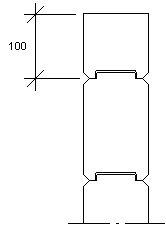
The height of the selected logs is changed.
-
 Note
Note
- Open the log wall elevation with the Edit Log Wall Shape function.
- Alternatively, you can use the Add a Log function to add a new log at the bottom of an opening in a log wall.
