Delete Notches
Log House Design
You can remove log bevels and notches. Use the function in the elevation of a log wall.
- Open the elevation of the log wall.
- Do either of the following:
- Select Log Wall Layout | Notch |
 Delete.
Delete. - Right-click to open the context-sensitive menu, and select
 Delete
Notches.
Delete
Notches.
- Select Log Wall Layout | Notch |
- Select the notches using area selection. You can select more than one area with the Ctrl
key down. The program will mark the selected notches with symbols.
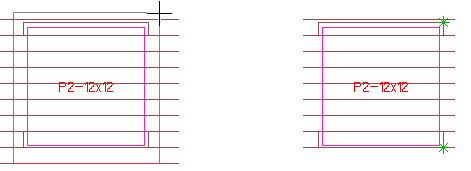
- Select Confirm. The program will remove the notches.
 Note
Note
- Open the log wall elevation with the Edit Log Wall Shape function.
- You can use this function to remove the following bevels and notches:
- Bevels that you have added with the Notches function
- Bevels that you have added by editing the end shape of a log wall with the Set Log Wall End Shape function.
- Notches you have created with the Hole in Log Wall function.
Example
