Step Parameters
Select the step parameters from the Steps tab in the Stair Generator dialog box.
Step parameters
- Step thickness (t1)
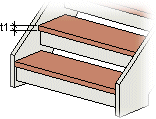
- Overlap (a)
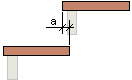
- Step overhang (b) - Defines the step overhang from the inner
surface of the string when the string type is Saddle strings.
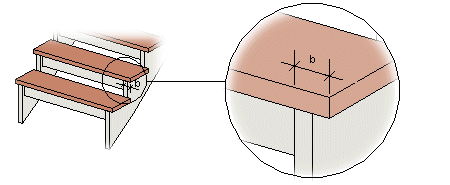
- 1. step - You can select a piece different to the other steps as the first step by selecting Add from the list. Select the piece in the browser. You can model yourself different steps to the library with the 3D modeler. In the basic software delivery, there are two alternatives in the browser's Steps folder.
- Step material - Select the material from the list. In addition to the default materials, you can select any other material by selecting Add from the list. Select the material from the browser.
Moulding parameters
- Moulding - As the default, there is a facing board under the step.
If you want to remove the facing board, select No from the list.
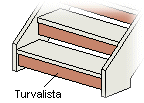
- Moulding height (h)

- Moulding thickness (t2)

- Moulding intake (c)

- Moulding material - Select the material from the list. In addition to the default materials, you can select any other material by selecting Add from the list. Select the material from the browser.
