String Parameters
Select the string parameters from the Stair string tab in the Stair Generator dialog box.
String parameters
- String type - Select one of the following from the list:
- Normal strings - The steps are between the strings.
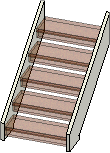
- Saddle strings - The steps are on the strings. Select the step
overhang from the Steps tab in the dialog box.
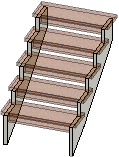
- Profile string - A profile string is used as the string, and you can trim it in the model, for example. The default strings are pieces that cannot be trimmed. Select a profile string from the list of the String profile parameter.
- Normal & wall - The strings reach from the floor to the top
of the steps. The steps are between the strings.
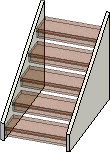
- Saddle & wall - The strings reach from the floor to the top
of the steps. The steps are on the strings. Select the step overhang from the
Steps tab in the dialog box.
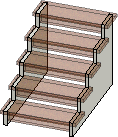
- Normal strings - The steps are between the strings.
- Strings - Select one of the following from the list:
- None - Stair without strings
- Left - A string only at the left edge of the stair when going upwards.
- Right - A string only at the right edge of the stair when going upwards.
- Both - Strings at both edges of the stair.
- String height (h)
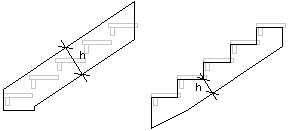
- String thickness (t)
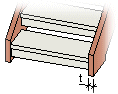
- String profile - If you selected String profile as the string type, select the profile from the list.
- String material - Select the material from the list. In addition to the default materials, you can select any other material by selecting Add from the list. Select the material from the browser.
