Selecting Scale
You can use this function to select an appropriate scale when adding or editing a dimension or text element. Scale affects the size of the dimension/text. When you add dimensions of different scale to the model, the sizes of dimension figures differ from each other.
Define the scale as a value of 1:?. For example, when you select 2, the scale will be set as 1:2. When you add or edit the dimension/text, the status bar displays scale=2.
The scale change 1:1 -> 1:5 can be seen in the model window in that the size of the dimension increases.
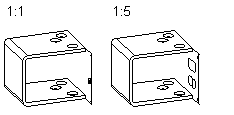
Setup Definitions
Scale-selection alternatives can be defined in the 3D keyword group using the keyword meas_scale.
