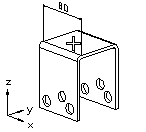Text Plane
This function defines the plane according to which text is placed in a model. Select a plane alternative from the auxiliary function menu which opens by right-clicking.
 xy plane
xy plane xz plane
xz plane yz plane
yz plane plane defined by 3 points
plane defined by 3 points plane of the selected surface
plane of the selected surface plane parallel to normal of selected surface
plane parallel to normal of selected surface
 To xy plane
To xy plane
With this function, meas and dimension lines or text are defined on the xy plane. The direction of the x or y axis has been selected as the dimensioning direction of the model shown.
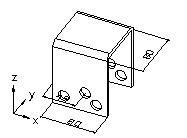
 If a dimension/text cannot be placed on the selected layer, the program places the dimension/text on a layer formed by the two selected points and the dimension/text location point (total three points).
If a dimension/text cannot be placed on the selected layer, the program places the dimension/text on a layer formed by the two selected points and the dimension/text location point (total three points).
 To xz plane
To xz plane
With this function, meas and dimension lines or text are defined on the xz plane. The direction of the x or z axis has been selected as the dimensioning direction of the model shown.
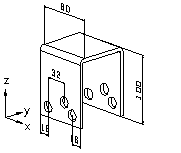
 If a dimension/text cannot be placed on the selected layer, the program places the dimension/text on a layer formed by the two selected points and the meas/text location point (total three points). To a plane ) formed by three points.
If a dimension/text cannot be placed on the selected layer, the program places the dimension/text on a layer formed by the two selected points and the meas/text location point (total three points). To a plane ) formed by three points.
 To yz plane
To yz plane
With this function, meas and dimension lines or text are defined on the yz plane. The direction of the y or z axis has been selected as the dimensioning direction of the model shown.
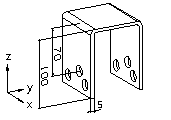
 If a dimension/text cannot be placed on the selected layer, the program places the dimension/text on a layer formed by the two selected points and the dimension/text location point (total three points).
If a dimension/text cannot be placed on the selected layer, the program places the dimension/text on a layer formed by the two selected points and the dimension/text location point (total three points).
 To a plane formed by three points
To a plane formed by three points
With this function, meas and dimension lines or text are defined on a layer formed by three points. The points defining the layer are the start and end points of the dimension/text and the location of the meas/text.
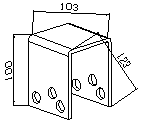
 To the plane of a surface
To the plane of a surface
With this function, meas and dimension lines or text are defined on the layer of the selected surface. Before selecting the start points of the dimension/text, a surface is selected on the model on the level at which the dimension/text is added.
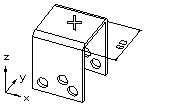
 To the plane of normal of surface
To the plane of normal of surface
With this function, meas and dimension lines or text are defined on the layer of the normal of the selected surface. Before selecting the start points of the dimension/text, a surface is selected on the model on the level at which the dimension/text is added.