Open Polyline
With this function, an open polyline is added. When adding a line, its line properties are defined.
- Select Drafting | Lines |
 Line.
Line. - Define the properties of an open polyline.
- Click the line points.
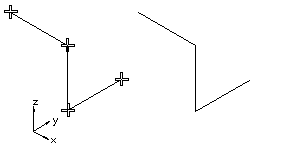
The line has been searched to a point with the keyboard function x.
Rulers are used in line modeling:x-axis direction, keyboard function U,y-axis direction, keyboard function I,z-axis direction, keyboard function O.
