Deleting a Line Segment
With this function, part of a line is removed. This can be the part between the two intersection points of a line, the part between the end point and the intersection point of a line or the part between the end points of a line.
- Select Drafting | Line Tools |
 Delete Section.
Delete Section. - Click the line to be deleted.
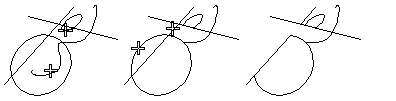
 Note
Note
- The intersecting lines must be on the same plane.
