Concatenating Lines
With this function, two lines are joined to form a single line. The lines to be joined can be polylines, arcs, arcs of ellipses or spline curves, as long as the lines/curves touch each other (does not apply polylines). After they are joined, two polylines still form a polyline. A polyline joined with another line type forms a spline curve.
- Select Drafting | Line Tools |
 Delete Section
Delete Section 
 Concatenate
Lines.
Concatenate
Lines. - Click the line to be joined.
- Click the line to be joined with the previously selected line.
2 polylines -> 1 polyline.
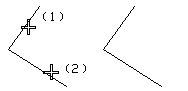
A polyline and an arc are joined. Before the lines are joined, they must be placed tangential to each other.
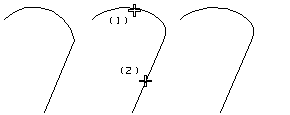
 Note
Note
- The line chain to be joined cannot be a border line of a single surface or a surface of a model.
