Presentation in the Drawing
The color fill of windows in the standard window library is added to the layer 99 Window Color Fill. You can hide or show the color fill by changing the visibility of the layer.
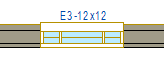
The drawing properties of window and door labels are defined in the system settings with the text name OPENING.LABEL.
By default, sill lines are drawn on the wall in the floor plan at the windows, and threshold lines at the exterior door. The distance of the line from the exterior or interior surface of the wall is defined in the system settings with the following keywords in the BDSX keyword group:
- draw_ext_wall_sill_lines - exterior walls
- draw_int_wall_sill_lines - interior walls
Keyword value is of the form:
draw_ext_wall_sill_lines= A B C
- A may have the following values:
- 1 - line drawing on
- 0 - line drawing off
- B is the distance from the exterior surface of the wall
- C is the distance from the interior surface of the wall
For example:
- draw_ext_wall_sill_lines = 1 30 0
Sill lines are drawn and the distance of the line from the exterior surface of the exterior wall is 30 mm. At the interior surface of the wall, the distance is 0.
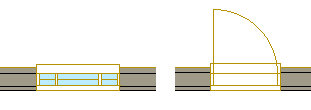
- draw_int_wall_sill_lines = 0 0 0
Sill lines are not drawn on interior walls.
If necessary, you can turn off the sill line drawing completely by setting the keyword draw_sill_lines to 0 in the system settings:
draw_sill_lines= 0
Note:
- Sill lines will always be drawn, if the window has the parameter SILL_LINES = 1. In this case, the keywords will have no effect.
- If you edit the keywords, you can update the changes to existing walls by updating their geometry.
