Add Insulation Between the Frame Parts
Framer, Floor Framing & Rafters
You can use this function to add insulation to the frame layer of a structure. The structure can be a panel (wall, floor or roof panel) or a floor or ceiling. The insulation is added between the frame parts on the entire area of the structure or panel.
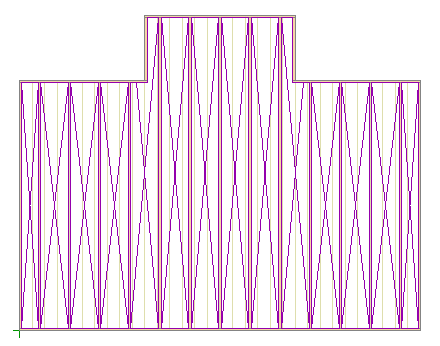
- Select the structure. The structure’s basic layer whose type is FRAMING becomes automatically selected. If necessary, you can select another FRAMING type layer.
- Select Plane Structure | Framing |
 Add Profile >
Add Profile >  Add Insulation >
Add Insulation >  Add Insulation to Structure.
Add Insulation to Structure.For a panel, select the function from the Panel tab.
- Select the insulation properties in the dialog box.
The insulation layer is added to the framing model FRAMING.vxm.
