Deleting Panels
Framer
This function can be used to delete all panels from the active drawing-model pair. The center lines, breaks, labels and number of the panels will be deleted from the floor plan drawing. If you have already created panel drawings of the panels, you can delete these as well. The drawing files of the panels will then be deleted from the project library.
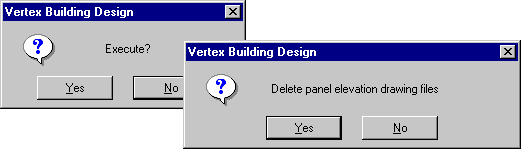
- Select Classic Wall Framing | Wall Panelizing |
 Delete
Panel.
Delete
Panel. - Confirm deleting the panels by clicking Yes in the message box.
- If necessary, delete panel drawings as well by clicking Yes in the message box.
