Panel Stacking Criteria
Framer
The stacking criteria of the wall panel stacking diagrams are defined in the WALLS keyword group using the following keywords:
- StackingMethod - stacking method
- SetForkHole - hole for the forklift truck (0 = no hole needed, 1 = add hole)
- MinWidthOfForkHole - minimum width of the hole for the forklift truck
- MinimumBasePanel - minimum size of the base panels, i.e. the panels at the bottom of the stack
- MaximumBasePanel - maximum size of the base panels
- MaximumRowLength - maximum length of the panel on top of the stack
- MaximumStackHeight - maximum height of the stack
- MaximumPanelHeight - maximum height of panels, limits the width of the stack
- StackFloorsSeparate - stack panels from various floors in the same stack (0) or separate stacks (1)
If a hole is used for the forklift, it is always added in the second layer of the stack. The size limits of the base panels affect the five layers at the bottom of the stack, except the layer with the hole for the forklift.
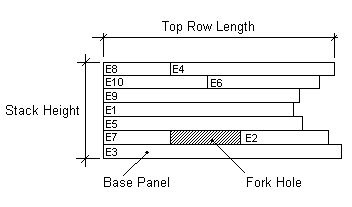
The panel stacking diagrams contain project data loaded from the project parameters as text macros, and the following stack values:
- height of the stack
- length of the panel on top of the stack
- length of the base panel
- number of base panels
- maximum length of the stack
The drawing properties of texts are defined in the system settings. The texts in the panel stacking diagram have been named as follows:
text= STACK.FORK
text= STACK.NOTE
text= STACK.PANELID
text= STACK.WARNING
 Note
Note
- You can edit the values added to the drawing by using the Recalculate Values in Panel Stacking function.
- You can edit the value of the maximum stack height by using the Panel Stack Height function.
