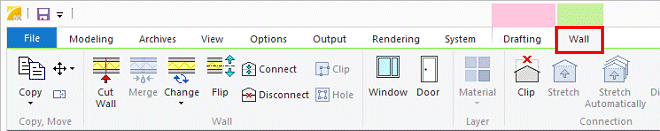Ribbon Bar
Most of the functions are located on the ribbon bar. The ribbon has been divided to tabs, and on each tab functions related to each other are grouped together. The basic tabs are always visible. The home tab is Modeling, which contains mostly functions for adding objects.
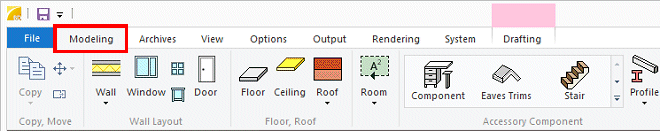
Functions related to projects are on the Archives tab. Opening,
closing and saving a project can also be selected from the  menu.
menu.
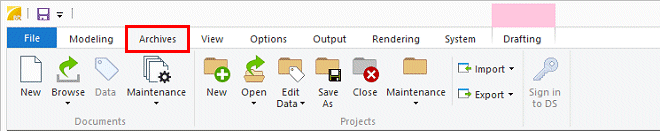
The View tab contains functions for viewing a drawing or a model as well as controlling the windows. Some of the functions are also available on the tool strip at the top of the working window.
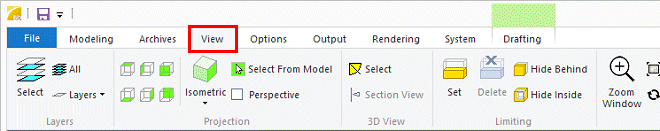
Functions related to material reports, drawings and other documents generated from the model can be found on the Output tab.
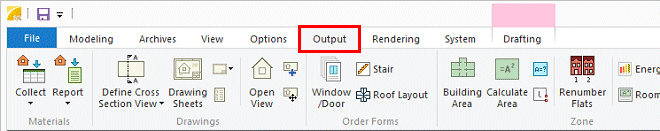
Functions for maintaining libraries are on the System tab. The tab is only available if you are a system administrator.
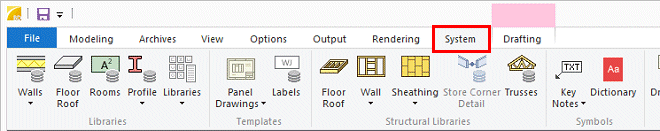
Lines, dimensions, texts and hatches can be found on the Drafting tab.
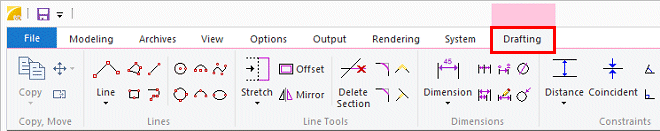
Functions of the software's add-on options are on their own tabs, for example Rendering or Options.
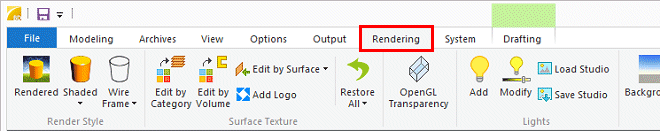
A contextual tab opens when you select an object, for example Wall or Plane Structure.