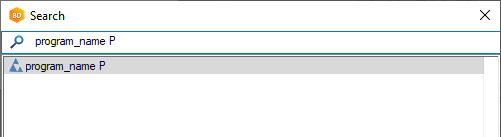Search for a Function or Command
The program functions are located on the ribbon tab and in context-sensitive menus. You can search for a function based on the name of the function and start the function. You can also search for and execute commands that have not been added to the user interface, provided you know the name of the command.
- Do either of the following:
- Press the space bar twice in a row.
- Click in the search box in the upper right corner of the program and start typing the character string.
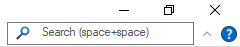
- Enter the character string that appears in the name of the function or command in the Search dialog box.
You get a list of functions that contain the typed string. Use the arrow keys to scroll through the list.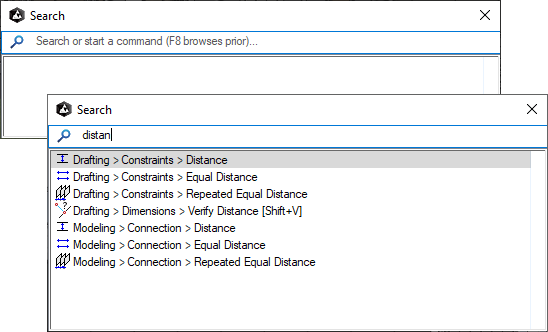
Alternatively, you can search for the previous function you searched for and started by pressing the F8 key. A new press of the F8 key retrieves the previous functions from the memory.
- Click to select a function from the list, or use the arrow keys to move to the function and press Enter.
- Follow the prompts of the program.
Note: To run an application development program, type the program name, space, and the letter P in the search field. Finally, press Enter. The program must be located in the system/sysprogs or custom/sysprogs folder.