User’s Own Context-sensitive Menu
You can add functions of your choice to a pop-up menu which opens above the context-sensitive menu.
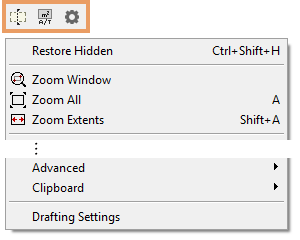
Add functions as follows:
- Right-click to open the context-sensitive menu.
- Select
 Customize This Pop-up Menu.
Customize This Pop-up Menu. - Select the function in either of the following ways:
- Activate the desired tab, and click a button on the ribbon bar or in a menu that opens from the button.
- In the tree structure at the left side of the dialog box, the functions have been grouped according to the tabs on the ribbon bar. Open the desired tab and group, and select the name of a function. Right-click and select Insert to menu.
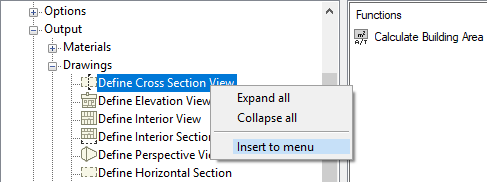
You can change the order of the functions in the menu as follows:
- Select the name of the function on the right side of the dialog box.
- Right-click, and select either or the following:
- Move Up
- Move Down
You also add other than ribbon bar functions to the menu as follows:
- Right-click on the right side of the dialog box.
- Click Insert.
- Type the character string that appears in the function name or command in the Search field.
- Select the name of the function from a list.
You can change the function in the pop-up menu to another function as follows:
- Select the name of the function on the right side of the dialog box.
- Right-click and select Edit .
- Type the character string that appears in the function name or command in the Search field.
- Select the name of the function from a list.
You can remove a function from the menu as follows:
- Select the name of the function on the right side of the dialog box.
- Right-click and select Delete.
