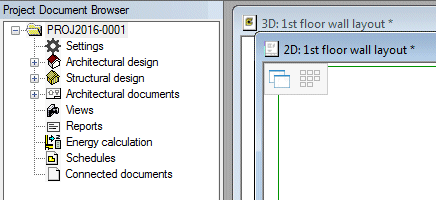Project Document Browser
Each project contains several documents, such as the drawing and model files of the drawing-model pairs, drawing sheets, elevation, section and other views, different kind of panel drawings, etc. The documents are saved in the project folder of each project. You can browse the documents of the active project in the project document browser. From the browser, you can open project’s drawing-model pairs, drawing sheets, view points, etc.
When you open a project, the document browser is opened with the object tree on the left side of the workspace. Display the document browser by selecting the Project Document Browser tab.
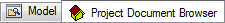
You can change the width of the browser by dragging from its edge.